#include <phonon/VolumeFaderEffect>
|
|
| Effect (EffectPrivate &dd, QObject *parent) |
| |
|
MediaNodePrivate *const | k_ptr |
| |
Audio effect to gradually fade the audio volume.
This effect differs from gradually changing the output volume in that a dedicated effect can change the volume in the smallest possible steps while every other volume control will make more or less noticeable steps.
- Author
- Matthias Kretz kretz.nosp@m.@kde.nosp@m..org
- See Also
- AudioOutput::volume
Determines the curve of the volume change.
| Enumerator |
|---|
| Fade3Decibel |
"Crossfade curve" / "fast" fade out
Often the best fade for a crossfade, as after half of the time the volume reached -3dB. This means that half the possible power (which is proportional to the square of the voltage) is reached. Summed, the maximum power of two audio signals fading with a -3dB curve will always be equal.
For fading in or out the -3dB curve is too abrupt in the end.
This is the default fade curve.
|
| Fade6Decibel |
"Linear" fade out
With a -6dB fade curve after half of the fading time -6dB has been reached. -6dB is equal to half of the voltage meaning that the voltage multiplier changes linearly from the start of the fade to the end.
|
| Fade9Decibel |
"slow" fade out
After half of the fade time -9dB are reached. So the fade is fast in the beginning and slow in the end. This is a good fade for ending music.
|
| Fade12Decibel |
more extreme version of the -9dB fade
|
| void Phonon::VolumeFaderEffect::fadeIn |
( |
int |
fadeTime) | |
|
|
slot |
Tells the Fader to change the volume from the current volume to 100% in fadeTime milliseconds. Short for fadeTo(1.0, fadeTime).
- Parameters
-
| fadeTime | the fade duration in milliseconds |
- See Also
- fadeTo
-
volume
| void Phonon::VolumeFaderEffect::fadeOut |
( |
int |
fadeTime) | |
|
|
slot |
Tells the Fader to change the volume from the current volume to 0% in fadeTime milliseconds. Short for fadeTo(0.0, fadeTime).
- Parameters
-
| fadeTime | the fade duration in milliseconds |
- See Also
- fadeTo
| void Phonon::VolumeFaderEffect::fadeTo |
( |
float |
volume, |
|
|
int |
fadeTime |
|
) |
| |
|
slot |
Tells the Fader to change the volume from the current value to volume in fadeTime milliseconds
- See Also
- fadeIn
-
fadeOut
| FadeCurve Phonon::VolumeFaderEffect::fadeCurve |
|
readwrite |
| float Phonon::VolumeFaderEffect::volume |
|
readwrite |
This is the current volume of the output as voltage factor. Setting this property changes the volume immediately.
1.0 means 100%, 0.5 means 50% voltage/25% power, 0.0 means 0%
- See Also
- volumeDecibel
| double Phonon::VolumeFaderEffect::volumeDecibel |
|
readwrite |
This is the current volume of the output in decibel. Setting this property changes the volume immediately.
0 dB means no change in volume, -6dB means an attenuation of the voltage to 50% and an attenuation of the power to 25%, -inf dB means silence.
- See Also
- volume
The documentation for this class was generated from the following files:
- /home/me/src/git/p/phonon/phonon/volumefadereffect.h
- /home/me/src/git/p/phonon/phonon/volumefadereffect.cpp
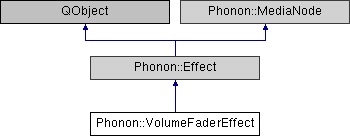
 Public Member Functions inherited from Phonon::Effect
Public Member Functions inherited from Phonon::Effect Public Member Functions inherited from Phonon::MediaNode
Public Member Functions inherited from Phonon::MediaNode Protected Member Functions inherited from Phonon::Effect
Protected Member Functions inherited from Phonon::Effect Protected Attributes inherited from Phonon::MediaNode
Protected Attributes inherited from Phonon::MediaNode 1.8.4
1.8.4