|
Phonon
4.7.0
|
Interface for media playback of a given URL. More...
#include <phonon/MediaObject>
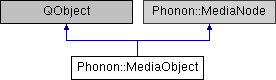
Public Slots | |
| void | setTickInterval (qint32 newTickInterval) |
| void | play () |
| void | pause () |
| void | stop () |
| void | seek (qint64 time) |
| void | clear () |
Signals | |
| void | stateChanged (Phonon::State newstate, Phonon::State oldstate) |
| void | tick (qint64 time) |
| void | metaDataChanged () |
| void | seekableChanged (bool isSeekable) |
| void | hasVideoChanged (bool hasVideo) |
| void | bufferStatus (int percentFilled) |
| void | finished () |
| void | currentSourceChanged (const Phonon::MediaSource &newSource) |
| void | aboutToFinish () |
| void | prefinishMarkReached (qint32 msecToEnd) |
| void | totalTimeChanged (qint64 newTotalTime) |
Public Member Functions | |
| ~MediaObject () | |
| State | state () const |
| bool | hasVideo () const |
| bool | isSeekable () const |
| qint32 | tickInterval () const |
| The time interval in milliseconds between two ticks. More... | |
| QStringList | metaData (const QString &key) const |
| QStringList | metaData (Phonon::MetaData key) const |
| QMultiMap< QString, QString > | metaData () const |
| QString | errorString () const |
| ErrorType | errorType () const |
| MediaSource | currentSource () const |
| void | setCurrentSource (const MediaSource &source) |
| QList< MediaSource > | queue () const |
| void | setQueue (const QList< MediaSource > &sources) |
| void | setQueue (const QList< QUrl > &urls) |
| void | enqueue (const MediaSource &source) |
| void | enqueue (const QList< MediaSource > &sources) |
| void | enqueue (const QList< QUrl > &urls) |
| void | clearQueue () |
| qint64 | currentTime () const |
| qint64 | totalTime () const |
| qint64 | remainingTime () const |
| qint32 | prefinishMark () const |
| void | setPrefinishMark (qint32 msecToEnd) |
| qint32 | transitionTime () const |
| void | setTransitionTime (qint32 msec) |
 Public Member Functions inherited from Phonon::MediaNode Public Member Functions inherited from Phonon::MediaNode | |
| bool | isValid () const |
| QList< Path > | inputPaths () const |
| QList< Path > | outputPaths () const |
Properties | |
| qint32 | transitionTime |
| Defines the time between media sources. More... | |
| qint32 | prefinishMark |
| Get a signal before playback finishes. More... | |
| qint32 | tickInterval |
| The time interval in milliseconds between two ticks. More... | |
Friends | |
| class | FrontendInterfacePrivate |
Additional Inherited Members | |
 Protected Member Functions inherited from Phonon::MediaNode Protected Member Functions inherited from Phonon::MediaNode | |
| MediaNode (MediaNodePrivate &dd) | |
 Protected Attributes inherited from Phonon::MediaNode Protected Attributes inherited from Phonon::MediaNode | |
| MediaNodePrivate *const | k_ptr |
Interface for media playback of a given URL.
This class is the most important class in Phonon. Use it to open a media file at an arbitrary location, a CD or DVD or to stream media data from the application to the backend.
This class controls the state (play, pause, stop, seek) and you can use it to get a lot of information about the media data.
Notice that most functions of this class are asynchronous. That means if you call play() the object only starts playing when the stateChanged() signal tells you that the object changed into PlayingState. The states you can expect are documented for those methods.
A common usage example is the following:
If you want to play more than one media file (one after another) you can either tell MediaObject about all those files
or provide the next file just in time:
Some platforms support system-wide tracking of a user's activities. For instance, the zeitgeist project (http://zeitgeist-project.com) on Linux.
This integration is opt-in only and can be enabled by setting the PlaybackTracking property to true:
This kind of information is normally used to provide a universal history view to the user, such as what songs were played when, regardless of the media player. This is in addition to any emails read, IM conversations, websites viewed, etc.
| PHONON_OBJECT_IMPL Phonon::MediaObject::~MediaObject | ( | ) |
Destroys the MediaObject.
|
signal |
Emitted before the playback of the whole queue stops. When this signal is emitted you still have time to provide the next MediaSource (using enqueue()) so that playback continues.
This signal can be used to provide the next MediaSource just in time for the transition still to work.
|
signal |
Tells about the status of the buffer.
You can use this signal to show a progress bar to the user when in BufferingState:
| percentFilled | A number between 0 and 100 telling you how much the buffer is filled. |
|
slot |
Stops and removes all playing and enqueued media sources.
| void Phonon::MediaObject::clearQueue | ( | ) |
Clears the queue of sources.
| MediaSource Phonon::MediaObject::currentSource | ( | ) | const |
Returns the current media source.
|
signal |
Emitted when the MediaObject makes a transition to the next MediaSource in the queue().
In other words, it is emitted when an individual MediaSource is finished.
| newSource | The source that starts to play at the time the signal is emitted. |
| qint64 Phonon::MediaObject::currentTime | ( | ) | const |
Get the current time (in milliseconds) of the file currently being played.
| void Phonon::MediaObject::enqueue | ( | const MediaSource & | source) |
Appends one source to the queue. Use this function to provide the next source just in time after the aboutToFinish signal was emitted.
| void Phonon::MediaObject::enqueue | ( | const QList< MediaSource > & | sources) |
Appends multiple sources to the queue.
| void Phonon::MediaObject::enqueue | ( | const QList< QUrl > & | urls) |
Appends multiple sources to the queue.
| QString Phonon::MediaObject::errorString | ( | ) | const |
Returns a human-readable description of the last error that occurred.
| ErrorType Phonon::MediaObject::errorType | ( | ) | const |
Tells your program what to do about the error.
|
signal |
Emitted when the object has finished playback. It is not emitted if you call stop(), pause() or load(), but only on end-of-queue or a critical error.
| bool Phonon::MediaObject::hasVideo | ( | ) | const |
Check whether the media data includes a video stream.
true if the media contains video data. false otherwise.
|
signal |
Emitted whenever the return value of hasVideo() changes.
Normally you'll check hasVideo() first and then let this signal tell you whether video is available now or not. That way you don't have to poll hasVideo().
| hasVideo | true The stream contains video and adding a VideoWidget will show a video. false There is no video data in the stream and adding a VideoWidget will show an empty (black) VideoWidget. |
| bool Phonon::MediaObject::isSeekable | ( | ) | const |
Check whether the current media may be seeked.
true when the current media may be seeked. false otherwise.| QStringList Phonon::MediaObject::metaData | ( | const QString & | key) | const |
Returns the strings associated with the given key.
Backends should use the keys specified in the Ogg Vorbis documentation: http://xiph.org/vorbis/doc/v-comment.html
Therefore the following should work with every backend:
A typical usage looks like this:
For Audio CDs you can query
to get a DiscID hash that you can use with the MusicBrainz service: http://musicbrainz.org/doc/ClientHOWTO
| QStringList Phonon::MediaObject::metaData | ( | Phonon::MetaData | key) | const |
Returns the strings associated with the given key.
Same as above except that the keys are defined in the Phonon::MetaData enum.
| QMultiMap< QString, QString > Phonon::MediaObject::metaData | ( | ) | const |
Returns all meta data.
|
signal |
This signal is emitted whenever the audio/video data that is being played is associated with new meta data. E.g. for radio streams this happens when the next song is played.
You can get the new meta data with the metaData methods.
|
slot |
Requests playback to pause. If it was paused before nothing changes.
|
slot |
Requests playback of the media data to start. Playback only starts when stateChanged() signals that it goes into PlayingState, though.
|
signal |
Emitted when there are only msecToEnd milliseconds left for playback.
| msecToEnd | The remaining time until the playback queue finishes. |
| QList< MediaSource > Phonon::MediaObject::queue | ( | ) | const |
Returns the queued media sources. This list does not include the current source (returned by currentSource).
| qint64 Phonon::MediaObject::remainingTime | ( | ) | const |
Get the remaining time (in milliseconds) of the file currently being played.
|
slot |
Requests a seek to the time indicated.
You can only seek if state() == PlayingState, BufferingState or PausedState.
The call is asynchronous, so currentTime can still be the old value right after this method was called. If all you need is a slider that shows the current position and allows the user to seek use the class SeekSlider.
| time | The time in milliseconds where to continue playing. |
|
signal |
Emitted whenever the return value of isSeekable() changes.
Normally you'll check isSeekable() first and then let this signal tell you whether seeking is possible now or not. That way you don't have to poll isSeekable().
| void Phonon::MediaObject::setCurrentSource | ( | const MediaSource & | source) |
Set the media source the MediaObject should use.
| source | The MediaSource object to the media data. You can just as well use a QUrl or QString (for a local file) here. Setting an empty (invalid) source, will stop and remove the current source. |
| void Phonon::MediaObject::setQueue | ( | const QList< MediaSource > & | sources) |
Set the MediaSources to play when the current media has finished.
This function will overwrite the current queue.
| void Phonon::MediaObject::setQueue | ( | const QList< QUrl > & | urls) |
Set the MediaSources to play when the current media has finished.
This function overwrites the current queue.
|
slot |
Sets the tick interval in milliseconds.
| newTickInterval | the new tick interval in milliseconds. |
| Phonon::State Phonon::MediaObject::state | ( | ) | const |
|
signal |
Emitted when the state of the MediaObject has changed.
| newstate | The state the Player is in now. |
| oldstate | The state the Player was in before. |
|
slot |
Requests playback to stop. If it was stopped before nothing changes.
|
signal |
This signal gets emitted every tickInterval milliseconds.
| time | The position of the media file in milliseconds. |
| qint32 Phonon::MediaObject::tickInterval | ( | ) | const |
The time interval in milliseconds between two ticks.
The tick interval is the time that elapses between the emission of two tick signals.
| qint64 Phonon::MediaObject::totalTime | ( | ) | const |
Get the total time (in milliseconds) of the file currently being played.
|
signal |
This signal is emitted as soon as the total time of the media file is known or has changed. For most non-local media data the total time of the media can only be known after some time. Initially the totalTime function can not return useful information. You have to wait for this signal to know the real total time.
This signal may appear at any given point after a MediaSource was set. Namely in the LoadingState, BufferingState, PlayingState or PausedState.
| newTotalTime | The length of the media file in milliseconds. |
|
readwrite |
Get a signal before playback finishes.
This property specifies the time in milliseconds the prefinishMarkReached signal is emitted before the playback finishes. A value of 0 disables the signal.
Defaults to 0 (disabled).
|
readwrite |
The time interval in milliseconds between two ticks.
The tick interval is the time that elapses between the emission of two tick signals. If you set the interval to 0 the tick signal gets disabled.
Defaults to 0 (disabled).
|
readwrite |
Defines the time between media sources.
A positive transition time defines a gap of silence between queued media sources.
A transition time of 0 ms requests gapless playback (sample precise queueing of the next source).
A negative transition time defines a crossfade between the queued media sources.
Defaults to 0 (gapless playback).
 1.8.4
1.8.4