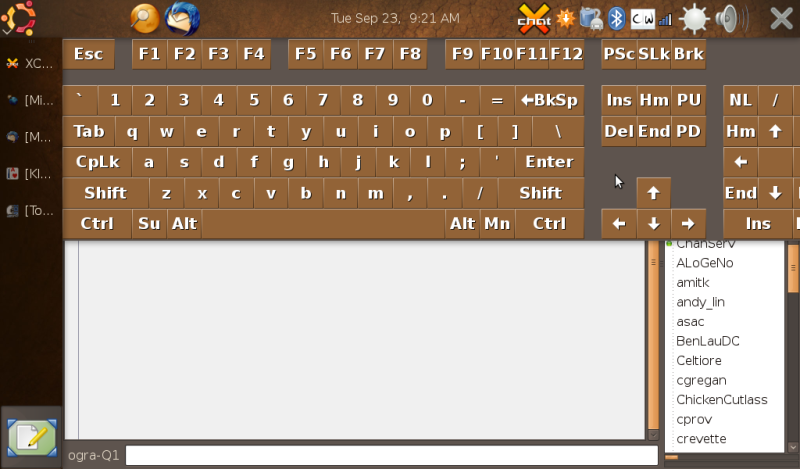Ubuntu UMPC Edition
This is the first shot image of the Ubuntu UMPC edition. It is aimed at touchscreen based handheld UMPC devices with 7-9" screens.
With Ubuntu Intrepid (8.10) we try to establish a basic setup based on standard GNOME without many modifications.
For later releases the goal is to get fixes upstream into the GNOME apps that dont support the resolution.
Any kind of feedback is appreciated.
Download
To install the image below to an UMPC you need a 1G (or bigger) USB key.
To get the image onto a USB Key follow the instructions at
https://wiki.ubuntu.com/MobileTeam/Mobile/HowTo/ImageWriting
Or do it on commandline and write the image to the device with the dd command.
Example for dd (if your usb key is detected as /dev/sdd and the image ubuntu-umpc.img was downloaded to /tmp):
dd if=/tmp/ubuntu-umpc.img of=/dev/sdd bs=1024
You can then boot your UMPC from the USB Key into a live session, on the Desktop you will find an install icon that starts the installation process.
Download theScreenshots
The Desktop:

Using midbrowser:

Touchscreen drawing:
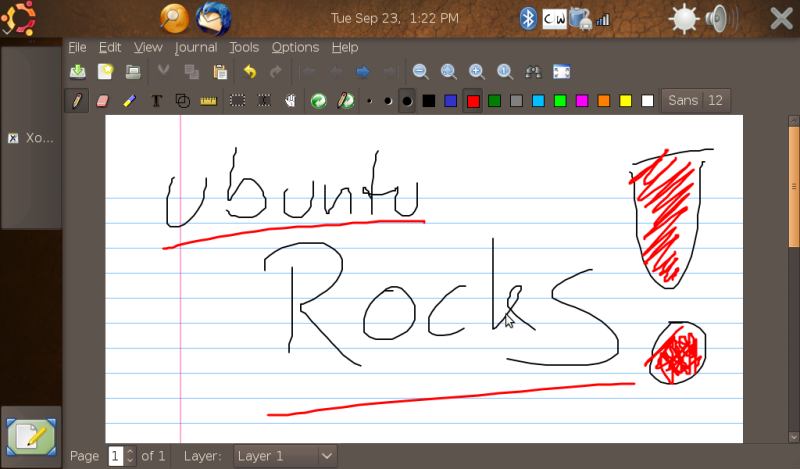
Chat:
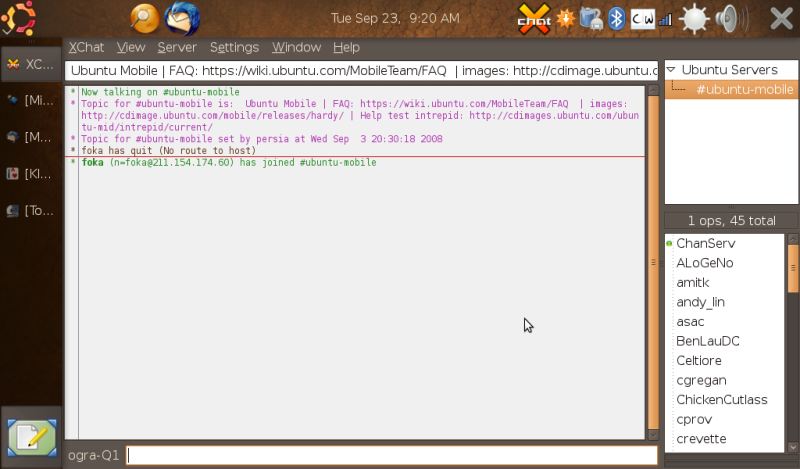
On screen keyboard: